west.logan
Level: Smitemaster
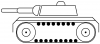
Rank Points: 608
Registered: 03-09-2011
IP: Logged
|
 Keyboard problem on Mac (0)
Keyboard problem on Mac (0)
I am not sure that this is a bug at all but wasn't sure where else to put it.
While playing the demo of TCB, I imported several holds and was trying them out. On each of these (including TCB), after about 5 minutes or so, I could no longer hold down any of the direction keys and keep moving. It looked like I would move about three times and then freeze. When twirling my sword I could hold down the "w" or "q" key and it would swing a couple of turns and then pause, with the sword "swoosh" still there until I released the key. The odd thing was, that after about another five minutes, the functionality to have a repeating key would return.
I haven't figured out whether this is a Mac OSX problem (running 10.6, Snow Leopard). It doesn't seem to be, from what I've found in my searches. The repeating keys is turned on in the settings.
I didn't find anything in the forums about this, perhaps it only happens with the demo version. I know I'm reaching, but has anyone else experienced the same and found a fix for it? It seemed to work fine for extended periods of time in the JtRH demo.
____________________________
-Logan
|








