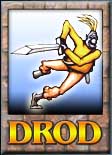3.0+ - Style Modifications
So Mister and/or Missus Big Shot? You think the world needs more than just the included styles of architecture? Well we got your solution right here! Fantastic new ways to design your very own holds!
What's that you say? You don't know how to use these fine files? Well let me help you rectify that lack of knowledge!
INSTRUCTIONS
Step 1: Decided which of these lovely room styles you want and click the "Download" button underneath their respective picture. Or if you are feeling especially adventurous download them all! It's important though that you remember where you download the file to. I would recommend saving them in your DROD directory but if you have other preferences far be it from me to discourage you.
Step 2: Open up your copy of DROD: The City Beneath, DROD: Gunthro and the Epic Blunder, or DROD: The Second Sky.
Step 3: Click on the "Build Levels" button.
Step 4: Look all the way at the right edge of your screen where it says in big bold letters "Room Style", now below that is a list of room styles and a button marked, "Manage." That button is the one you want to press.
Step 5: Click the "Import" button and navigate to where you dropped off the .dmf file for the style you downloaded. Once you have selected it click "Okay."
Step 6: Congratulations! Once it has finished loading you are now the proud owner of a new room style! Now get out there and use it!
[Note that a more complete list of all fan-made styles and mods can be found on the forum HERE]
by: Jutt and Timo006, (Packaged by jsmith45)

For those Smitemasters that have been playing since the days that DROD was one of 350 or so games on a Shareware disc, playing a hold like the original King Dugan's Dungeon in some of the newer styles just doesn't feel right. For those with the nostalgia bug, you can download some slightly upgraded styles in the, erm, style of the very first DROD game!
Special Note: In DROD: The Second Sky, after installing this mod, importing any hold made in Architect's Edition will automatically remap its room styles to these. In versions before TSS, room style changes will need to be manually applied.
By: William Frank

For all the fans of the Sanctum 2 style in JTRH and the Sanctum style in AE, you can now have Sanctum 2 in your most current version of DROD! The same purple-walled pits and blue checkered floor that you know and love, now with twice the processing power and black wire furniture!
Volcano
By William Frank

For those who have always wanted to smite their creatures inside an active volcano, we have William Frank's aptly named Volcano style! Amazing your friends and terrorize your enemies with sharp pits that lead off into fields of molten lava! Get yours today!
By: Chaco

A style reminiscent of AE, voids is one of those styles you just can't feel right using unless you have lots of pits. Perhaps that is why Chaco gave it the name Voids? But even if you aren't going for a room with a lot of depth you are in for a treat! Voids comes with a delightfully scuffed up green tile floor to give your hold that lived in feel along with some purple staircases for variety.
By: Jutt

Basalt is multipurpose style that looks great no matter how you build your rooms! Want a mossy dungeon full of pits of slime? Basalt can do that. Instead do you want an open field full of giant hexagonal pillars of basalt? Surprise! Basalt can do that as well!
by: Jutt

Jutt amazes us again with another of the high quality room styles you would expect from an artist of his talent! If you download this style you can be sure to find desert flowers, round stone huts and all sorts of fantastically drawn obstacles of all shapes and sizes! However, that's not to say that the floors aren't worth gushing over either. With Sandstone you get red sandy floors, interlocking stone mosaic floors, and a dirt floor that looks like a single sheet of rock. Worth not just one download but three!
by: Jutt

It has the Jutt name on it so you know it must be good! With greenhouses and exquisitely cultivated grass tiles this style just begs for lots of plants and monsters with a green color scheme. So break out your adders, your gel, your briar and goblins because this garden ain't about to infest itself!
by: Zch and Kallor

Zch and Kallor made two room styles specifically for their award winning hold Gigantic Jewel Lost. Well it took a while but after seconds of negotiations the pair have agreed to have their styles featured on this page! Featured in InFlamesRock are Gigantic Jewels, pits of lava, piles of skulls and more fantastic flooring options than you can shake a stick at. It even has one fantastic addition that has been missing from DROD since the very beginning, giant spiked steel balls of death!
by: Zch and Kallor

The second of Zch and Kallor's new room styles and it fails to disappoint! With a nice subdued blue color scheme BlueBricks is perfect for those thoughtful, quiet rooms where all you want to do is sit there and ponder for a few minutes before you start to solve the room. It also comes with water a brilliant shade of cobalt blue.
by: Rheb

When I first loaded up this theme, my first thought was "Ice Palace". Blue orbs, very intricately designed floors, and all around a very nice looking style! I've always considered Iceworks as more of an outdoor style, so this matches it perfectly if you were going for an arctic themed hold!