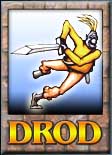CaravelNet FAQ
General Information
What is CaravelNet?
What will I be able to do with a CaravelNet membership?
Can I have games purchased on another game distribution channel transferred to my Caravel Forum user account?
If I don't have a CaravelNet membership, will demos and holds be available to download separately?
Where can I buy a new membership to CaravelNet?
Where can I buy a CaravelNet membership renewal?
What will happen when my CaravelNet membership expires?
Is there a way that I can try CaravelNet before I buy it?
Will CaravelNet be supported in future releases of DROD?
How much does CaravelNet cost?
Troubleshooting
How do I get my CaravelNet account set up in-game?
What do all those little icons at the top right corner of the screen mean?
DROD is telling me my key is invalid. How do I get a new one?
I requested a key, but it never came. What should I do?
There's a CaravelNet key in my e-mail, but I never requested one. Is there a problem with my account?
The icon is grey, but my internet connection and CaravelNet account are set up perfectly. What's wrong?
Why is there text scrolling on the bottom of my screen?
Is there any way of turning the news feed off?
Where can I download those Smitemaster's Selection holds? The topic in the "Holds" board has no attachment!
Why won't DROD download any of the SS holds? The rest download fine!
A hold downloads fine, but why does it crash on attempting to import?
I need help on a room, but the forum is saying that I haven't explored the room yet and won't show the room picture. What did I do wrong?
My high score total seems a bit low. Am I imagining things?
Why aren't demos showing up in my Demo Manager screen?
Why isn't this hold available to download in-game?
Why does this hold now have an "(Updated)" tag next to its name?
The updated file is pretty large, so what will happen if I don't update it?
How do I make myself available for testing private beta holds?
I accepted an invitation for a beta hold on the forum, but I can't find a download link there. Where do I get the hold?
Is there a way to be notified of new invitations without going onto the Caravel Forum?
I accidentally accepted a beta invitation. Any way to reverse it?
How do I start my own Beta-Hold board?
How do I delete a Beta-hold board?
General Information
What is CaravelNet?
CaravelNet is the online service offered by Caravel Games for players of its games. It is used to have the game communicate directly with our servers. It can help you download holds and mods in-game, submit high scores, watch how players solve rooms, chat with fellow players, and more. You can read more about CaravelNet here.
What will I be able to do with a CaravelNet membership?
-You can compete against other players for high scores--overall or specific to hold/room. When you conquer a room in fewer steps than anybody else, a satisfying "1st place" will be displayed. Take a look at the glorious high scores page. Your entire career as a DROD player will be tracked here! (Or not. If that sounds too scary, you can always turn this feature off.)
-After conquering a room, you can watch movies of what other players did in the same room. Also, movies of you playing are optionally shown to other players. This is good fun for competing against each other. When you beat somebody's score, they will get to admire your brilliant maneuvering!
-If you need help on a room, you will now be able to see individual room maps in the Hints and Solutions system . It will show you a map of rooms you've already visited and you can choose the one for which you want help. Then existing messages from other other players for that room will be shown. If none of the messages apply to you, you can post a new question about the room. The people on CaravelNet are a friendly group and it isn't hard to get a few hints to help you along.
-You can download over 25,000 player-created rooms directly from our server without even leaving the game. Just choose "change location" from the main menu and a list of all available level collections will appear. This list is supplied live from our server and is always up-to-date.
-You will be able to use Beta Boards to make your own level collections with the editor and publish them on CaravelNet. All of the above features will also apply to your creation, so high scores for CaravelNet players will be tracked, player movies will be available, the hint system will provide help, and players will be able to download your levels from inside the game. We don't just drop your levels on a website someplace and call it good--no way! Your creative efforts will move through the system like oxygen in a bloodstream, carried to eager players waiting to see what you can offer!
Can I have games purchased on another game distribution channel transferred to my Caravel Forum user account?
Unfortunately, after 2015, Caravel can no longer support manually registering games you purchased on another site to a Caravel Forum user account. If you want to have a single game purchase registered on multiple distribution channels, we recommend purchasing and registering games here at CaravelGames.com, then receiving keys via the Profile link at the top of the forum to get your registered games on other supported channels.
If I don't have a CaravelNet membership, will demos and holds be available to download separately?
You can download nearly all of the available holds from the forum without a CaravelNet membership. CaravelNet helps streamline the process by eliminating the step of having to download holds to disk before loading up DROD, then importing them manually, one at a time.
However, since demos are tied to the in-game high score system, you will be unable to download them without a CaravelNet membership. You are still able to create demos and import demos posted as .demo files on the internet, but any demo tied to the high score system is not available to non-CaravelNet users.
Where can I buy a new membership to CaravelNet?
You can obtain a new membership at the CaravelNet Order Page.
Where can I buy a CaravelNet membership renewal?
You can buy it at the same place as a new membership. The CaravelNet Order Page will take you through the same process as buying a new membership.
What will happen when my CaravelNet membership expires?
Unsurprisingly, the CaravelNet features would be unavailable to you after your membership expires. Your account and associated information would stick around for some reasonable amount of time so that you could reactivate your subscription without needing to create a brand new account. DROD is designed to keep local copies of all of your information, such as high scores, demos, and holds, so nothing should be missing when your membership expires. But in this case and all others, Caravel can't guarantee that you won't lose data.
Is there a way that I can try CaravelNet before I buy it?
If you purchased the full version of any of our major titles (not Smitemasters Selections) from the Caravel Games site, then you are eligible for a free one-month trial or extension of CaravelNet. After placing your order, an e-mail from us gets sent to the address you provided in your order with instructions for activating your trial membership. If you didn't receive the message or ordered from another company, the follow these instructions:
1. Create a Caravel Forum account if you don't already have one.
2. Send an e-mail to Caravel Games asking for the one-month trial, and also saying from where you bought the game, providing a copy of your order receipt, and what your Caravel Forum account name is. Within twenty-four hours, you should receive instructions on how to get your trial service set up.
Will CaravelNet be supported in future releases of DROD?
Yes, and the features will only continue to grow better!
How much does CaravelNet cost?
A CaravelNet membership currently costs $11.95 USD per year. You can also buy a three-month membership for $3.99.
Troubleshooting
How do I get my CaravelNet account set up in-game?
When you register a CaravelNet account, you should get an e-mail telling you your CaravelNet user name and a CaravelNet key. Copy the CaravelNet key to your clipboard, and start DROD. In game, go into "Player Settings", check "Connect to CaravelNet", type your Caravel Forum user name into the first box, and paste your CaravelNet key into the second text box (press Control-V). Note that your in-game player profile name does not have to be the same as your Caravel Forum user name.
Once you are done entering the information, click "Okay" to return to the Title Screen. Wait for a green check mark to appear in the top corner. That lets you know that you are correctly logged on to a CaravelNet server.
What does thee little icon at the top corner of the screen mean?
This is the CaravelNet status icon. It tells you the current status of your connection to CaravelNet.




DROD is telling me my key is invalid. How do I get a new one?
You can request a new key either in-game or through your Caravel Forum account. In the forum, click on the "Profile" link at the top, click on the "CaravelNet" tab, and go to "Request a new key". That key will be displayed immediately. From the game, go to "Settings", and at the top will be a button that says "Request New Key". From there, minimize the game and open your e-mail account, and the e-mail should be there.
In the e-mail will be a set of random numbers and letters. Copy that key using the browser's copy function or by pressing Control-C, go into the Player Settings screen of DROD, and paste the key in by pressing Control-V. Click "Okay" to commit the changes, and you should see a check box in the top-right corner.
I requested a key, but it never came. What should I do?
First of all, make sure the e-mail account you are checking is the one registered on CaravelNet. You can check and change your current CaravelNet e-mail address by clicking the "Modify" tab in your Caravel Forum profile. If you enter in a new address, be sure to request a new key by using the procedure mentioned above.
If that fails, then contact support@caravelgames.com describing the situation, and someone will help you out.
There's a CaravelNet key in my e-mail, but I never requested one. Is there a problem with my account?
All it takes to request a CaravelNet account from in-game is the user name, so odds are that someone attempted to gain access to your CaravelNet account. However, unless that person knew what e-mail account the key was forwarded to and had access to that account, he would be unable to log into CaravelNet under your name.
If keys that you haven't requested are consistently coming into your e-mail, then please e-mail the CaravelNet Team and we will try to diagnose and correct the problem.
The icon is grey, but my internet connection and CaravelNet account are set up perfectly. What's wrong?
If you are sure both are set up, then go into DROD's Data directory and look for a file called "drod.err". Open it up in a text editor and look for the log for your most current section. If you see any errors that start with "Internet warning:", then there was a problem with DROD connecting to CaravelNet's servers. The most common ones are Internet warnings: 6 & 28.
'Internet warning: 6' means that DROD was unable to connect to the servers, either because of a server failure or and internet connection problem. Make sure that you are properly connected to the internet, and that there are no loose cables. If you fear the first, try loading the Caravel Games Homepage. If you are unable to access it, then the server is down temporarily and should be restored in short time.
'Internet warning: 28' means that there was a timeout error between DROD and the CaravelNet servers. If that occurs, make sure that the Caravel Games site is currently up and responding in normal time and that no internet connection loss has occured.
Why is there text scrolling on the bottom of my screen?
That is the CaravelNet news feed, and it is available to all DROD users that have an internet connection. This news feed will let you know about important information about DROD or the Caravel Forum, such as patches or new contests.
If you hear a bell on the main menu, that means that the news feed has been updated.
Is there any way of turning the news feed off?
The only way to turn it off is to not connect to CaravelNet. The news feed is intended for important information that DROD users need to know about, so it is best left on.
Where can I download those Smitemaster's Selection holds? The topic in the "Holds" board has no attachment!
To prevent piracy, those holds will only be available to download in-game and in a special tab in your forum profile labeled "Purchases." They will not be available for downloading anywhere else. The topic on the "Holds" board is used for discussion and rating of the hold only.
Why won't DROD download any of the SS holds? The rest download fine!
We've had isolated instances of this happening, and what we've found is that any firewall or system security application can prevent the Smitemaster's Selection holds from downloading. The first thing to do is to disable any firewall, anti virus, or system security software temporarily and attempt to download the file. If it downloads, wait for the process to finish and reactivate the software. If that doesn't work, please contact Caravel Games Support for further assistance.
A hold downloads fine, but why does it crash on attempting to import?
Since our main titles and Smitemaster's Selections feature relatively large holds, they can stress your system resources. If an import fails, close unneeded applications and try downloading and importing the hold again. If that doesn't work, talk to Caravel Games support team for further help.
I need help on a room, but the forum is saying that I haven't explored the room yet and won't show the room picture. What did I do wrong?
Odds are that you forgot to close DROD before you went for help. CaravelNet doesn't upload your process until your have exited the game screen. Simply go to the Main Menu and refresh the Hints and Solutions page, and it should show the room properly.
If that still doesn't work, your key is probably invalid and not uploading progress to the servers. Follow the steps mentioned above to replace your CaravelNet key.
Remember, though, that you can still ask for hints without CaravelNet, the notice that you haven't explored the room only affects whether or not you'll be able to see maps of that room or not.
Also, it's worth noting that if you can't find a secret room on the map, this is the same issue with closing, although you can use the forum Search function (It's underneath the big banner near the top.) and search for hints by typing in the room coordinates and the hold name in the Topic Name bar.
My high score total seems a bit low. Am I imagining things?
At one point, you may have played DROD without your CaravelNet account being properly connected. To re-upload your scores, make sure that your CaravelNet account is connected properly, head into the "Settings" screen of DROD, and click on "Upload Scores".
Why aren't demos showing up in my Demo Manager screen?
First of all, you need to make sure that you have conquered the room. You will only be available to download demos if you are connected to CaravelNet and have completed the room. If you have completed the room, then make sure your CaravelNet account is properly connected.
Why isn't this hold available to download in-game?
All holds on CaravelNet are completed holds that have been properly tested first. All holds in the "Architecture" board of the Caravel Forum will not be downloadable in-game. The only exceptions to that are Beta Holds.
Another limitation of the Holds system is that a hold must be rated at least once before it gets published on CaravelNet. Once you have finished playing that hold, go to the Change Location screen and vote on the difficulty and overall rating. After one set of votes, the hold becomes available in-game to all CaravelNet users.
Why does this hold now have an "(Updated)" tag next to its name?
A hold author will update a hold when he or she finds rooms that are unconquerable. When you find that a hold has been updated, it is best to update it as soon as possible.
When you choose to upgrade a hold, the program will check all saved games and demos for compatibility with the new version and will retain all demos that pass. You will also be asked if you want to resubmit your high scores, as updating a hold erases all the previous high scores for it.
The updated file is pretty large, so what will happen if I don't update it?
It's best to update the hold whenever you get the chance. Without updating the hold, you have the potential to lose all of your progress if compatibility with rooms are lost, and it just becomes a hassle to have to replay rooms you did a short time ago.
How do I make myself available for testing private beta holds?
In the "CaravelNet" tab in your Caravel Forum profile page, there is a check box with the description of "Make me available for beta testing holds:" If you check it, hold authors will be able to ask you to help test their hold privately. Unchecked, and you will not be asked to test holds. By default, this option is unchecked.
I accepted an invitation for a beta hold on the forum, but I can't find a download link there. Where do I get the hold?
At the top of the private board should be a link to download the latest version, as long as the Hold Author is keeping it up to date.
Also, all Beta holds are available for download directly from the "Select Location" menu in DROD. The hold will have a "(BETA)" tag at the end of the hold's name, so it should be easy to find.
When a beta hold gets updated, it will have a "(Beta Updated!!!)" tag next to it's name. Much like the hold updating process, it will check for saved games and demos that are compatible with the new version of the hold.
Is there a way to be notified of new invitations without going onto the Caravel Forum?
If you go to your "CaravelNet" tab in your CaravelNet profile, there is a check box entitled "Notify me via e-mail of beta invitations:" that is by default unchecked. Check it to receive notifications of new beta holds via e-mail.
I accidentally accepted a beta invitation. Any way to reverse it?
The best way to cancel an invitation is to contact the hold author through either e-mail or a forum PM, explain your situation, and ask him or her to unsubscribe you from the hold testing. You are unable to cancel an accepted invitation by yourself simply because it would be difficult for a hold author to keep track of which invites were truly accepted and which accepted ones were canceled.
How do I start my own Beta-Hold board?
First of all, the beta hold process is intended for holds where the author prefers that the testing be done in private. If you have no intention of developing your hold in secret, then it is best to post it in the Architecture board.
To create a beta-hold, head to the "My Beta Holds" tab in your Caravel Forum profile. Here, you can find your hold to upload and create a description of your hold that your potential testers will see before accepting or refusing the request.
Once the hold has been submitted and accepted onto CaravelNet, you will be able to invite testers. On the left side, there will be a drop-down menu with the list of possible testers. Select a name, hit "Submit", and an invitation will be sent out to that person. The tester has the option to accept or decline, so that person will not be a guaranteed tester. You will be able to see the status of the invitations in the "My Beta Hold" tab at any time, though.
Once you are done changing your settings, you can head back to the main forum index, where under the "Hold Beta Testing" category, there will be a separate board that only testers and you will be able to see. Create an introductory topic giving the testers some background information, and wait for the comments to roll in.
How do I delete a Beta-hold board?
To delete it, please send an e-mail to our CaravelNet administrator saying which Beta board is yours, and it will be deleted as soon as possible.